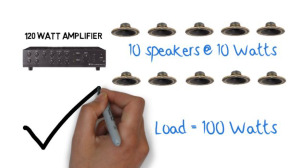Most repairs to audio cables require the use of a soldering iron. How do you decide what type of iron to purchase, and how much should you spend?
Read on and you will learn some simple tips to help you. To help answer those two questions for those that just want to simply make or repair an audio lead I will walk you through the different features of some popular soldering irons.
The electrical measurement of wattage is used to give a relative indication of how much heat the soldering iron produces.
Simple guide to heat capacity
To keep it simple a 25 to 40 watt soldering iron are more than adequate for most basic audio lead repairs.
One manufacturer gave a basic suggestion.
- A 15 watt iron will suit circuit board, micro components and thin wires.
- A 25 watt iron is good for general audio parts and cables.
- A 40 watt iron is suited to more automotive size cables and parts.
You can use higher wattage irons as long as the tip of the iron is not too large. These large irons don’t have a place in an audio tech’s tool box.
Mains or line powered irons
This general purpose 25 watt iron that you most likely have in your own backyard garage is by far the most popular. It ranges in price from $15 – $50 depending on the brand.
Temperature Controlled
Temperature controlled irons have the added benefit of a thermostat built in to help maintain a steady tip temperature. They are approximately twice the price of the general purpose irons.
The soldering station typically has an handpiece stand and has an adjustable thermostat with temperature control. The station is designed with components that can heat the tip very quickly and keep the tip at a much more regulated temperature. The soldering station ranges in price from $100 – $250.
Cordless
Cordless irons are either powered by battery or butane gas and don’t have the limitation of having to be connected to the household power supply. The battery powered irons have too many limitations to be considered for audio repairs with low wattage heating elements and short charge life that can cause more frustration than anything else.
On the other hand, gas powered irons come in a variety of styles and are very portable and easy to refill ready for use. Even so they do have the limitation of not being thermostatically controlled and can be a little tricky to maintain a steady tip temperature. Gas powered irons range in price from as little as $25 – $150.
How do you decide what type of iron to purchase for simple audio repairs?
A word of advice: You get what you pay for- after seeing me go through so much frustration trying to save money on tools my mother would say to me, “Just buy the proper thing.” Buy only quality tools because they will be easier to use and do a far better job over a longer period of time.
- Is the iron a known brand and do they have a selection of products?
- Does it have a variety of replaceable tips?
- Can you get spare parts?
- This should give you an idea if it worth the money.
Ask yourself how much you are going to be using this iron and will portability be an issue.
If you will be near household power, and money is limited, a quality 25 watt general purpose iron is the first choice.
If you can afford to spend more money, a good quality temperature controlled soldering station will give you the best result.
If you want total portability then choose a good quality gas powered iron that has replaceable tips.
Until our next audio tip, stay safe.





 emember that other speakers may not have these colored leads, they may have a terminal block you configure to select the needed output.
emember that other speakers may not have these colored leads, they may have a terminal block you configure to select the needed output.