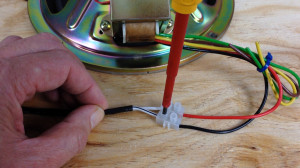All of us have experienced the frustration of not being able to remove ringing, screeching or screaming from from our sound system. No I’m not talking about Uncle John doing her Elvis impersonation, I’m talking about feedback.
What causes feedback and how can I stop it. Read on and you will find out.
What causes feedback?
There is nothing more distracting to a performance or presentation than feedback. Feedback, ringing or howling sounds are generated from the sound system when the sound coming out of the speakers returns back into the mike. Once it begins a cycle it will build it will just get worse. Apart from upsetting your audience it can do irreparable damage to your equipment if not prevented.
How can you setup your equipment to reduce feedback? There are a lot of things you can do during your setup to prevent the annoyance or embarrassment of feedback.
Later in the article I will mention some equipment you can buy to actively try to help eliminate it.
The best advice that anyone can give you is position, position, position.
Where you position your microphones in relation to your speakers is most important. You need to prevent sound coming from your speakers and going back into the microphone. Obviously you can’t eliminate this altogether because you’re in the same room but you can make every effort to minimize it.
Now remember most of the sound is being emitted from the front of the speaker but don’t be fooled the speaker cabinet is producing a lot of sound as well. This may be hard to believe but all you have to do is feel  the cabinet and if it is vibrating then it is going to emit some sound, mostly low frequencies.
the cabinet and if it is vibrating then it is going to emit some sound, mostly low frequencies.
Face the speakers away from the stage and position the mic as far away from the speakers as you can.
Equipment you can buy to reduce or eliminate feedback
The equipment we choose can help to reduce the chance of feedback. Most of us like the idea of using lectern or lapel style condenser microphones that have great pick wherever you are standing but in the light of what we just established you have the problem of sound from the speakers reentering the microphone and we want to reduce the chance of that happening.
 Choosing a cardioid microphone would be the best. Simply put, these mics are quite deaf around the back but have good pickup in front. That is why some refer to these as uni directional mikes. When you set up the position of these mics you make sure that the back of the mike is facing the speakers and the area where most of the reflect sound is coming from.
Choosing a cardioid microphone would be the best. Simply put, these mics are quite deaf around the back but have good pickup in front. That is why some refer to these as uni directional mikes. When you set up the position of these mics you make sure that the back of the mike is facing the speakers and the area where most of the reflect sound is coming from.
Another big help is if we have a heavy curtain at the back of the stage so that sound is stopped from reflecting off the back wall and straight back into the mike.
Another addition to your sound system may be a graphic equalizer and there are an economical way to balance the sound in a venue.
 Each room will resonate some frequencies more than others and a graphic equalizer has the function of allowing you to reduce the volume of each of these troublesome frequencies independently.
Each room will resonate some frequencies more than others and a graphic equalizer has the function of allowing you to reduce the volume of each of these troublesome frequencies independently.
You can also purchase components to add to your system called Feedback Eliminators but these can be costly and need someone with experience to setup. There are also digital processors available now that analyse the sound entering the microphones and compare it to what is going out of the speakers but they are very costly and are out of the price bracket of most of us.
Keeping it Simple
1. Face the speakers away from the stage
2. Choose the best type of microphone for the job.
3. Position the mic correctly in relation to your speakers
4. Get the microphone as close to the person speaking as possible without causing other problems like popping or breath noises
5. If your budget allows for it- add some good processing equipment to help balance to sound in the room.
If you follow those simple tips you will be able to enjoy the best sound from your equipment without feedback.
Keep your eyes on our blogg for some more simple audio tips